 Set-related user input
Set-related user input
 Set-related user input
Set-related user input
When a program asks for an input set, it usually also accepts one or more subsets. These can be specified by giving the axis name(s) and grids for each subset. For instance,
AURORA
specifies the whole 3-dimensional ``cube'';
AURORA FREQ 3
specifies the subset FREQ=3 (i.e. the RA-DEC plane at FREQ grid
3) of the set AURORA.
Similarly,
AURORA FREQ 1 2 3 4 8
(or: AURORA FREQ 1:4 8)
specifies 5 subsets: 5 RA-DEC planes in AURORA;
AURORA DEC 5:10 FREQ 10
specifies 1-dimensional subsets (``lines'') for values of DEC from 5 through 10
at FREQ 10.
Specifying only the axis name, and no grids, selects all subsets along that axis:
AURORA FREQ
selects all RA-DEC planes in AURORA.
Specifying only the grids, and no axis name, selects subsets along the ``highest'' axis. E.g. the following inputs are equivalent:
AURORA 3:7
AURORA FREQ 3:7
The most simple position is the grid position:
POS= 3 5
It is also possible to enter some number corresponding to the physical
units along an axis. In this case the number should be followed by the
units in which it is given:
POS= 1418.6 MHz
For spatial coordinates
more formats are possible.
For example in the AURORA FREQ 10 subset, RA and DEC can be specified
as follows:
POS=* 14 26 9 * -12 3 5.4
For an N-dimensional subsets n-tuple coordinate must be specified.
For instance POS=3 5 10 specifies the same grid point as
above but now starting from the full set AURORA.
There are two symbols that denote one position:
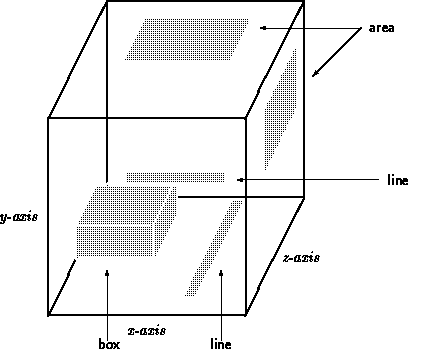
Programs will prompt for a frame usually using the keyword BOX=. Similar to the POS= keyword, the programs will inform the user of which ranges in which coordinates can be specified.
A frame is specified as two positions: one for the lower left, and one for the upper right corner of the frame. These positions can be specified in the same formats as can be used for the POS= keyword (see above). For instance,
BOX= -3 -3 4 4
specifies a 2-dimensional frame containing 64 pixels.
Frames can also be specified using a position-and-size notation:
center D size(The D stands for delta.) If only the size is given, the user will be prompted to supply the center position.e.g. BOX= PC D 8 8
BOX= * 3 0 0 * 45 0 0 D 6 arcmin 6 arcmin 6to get a box centered at 3h0m0s and 45d0m0s with sizes in RA and Dec of 6 minutes of arc. The units of the sizes must be compatible with the axis units in the header of the set.
Some applications (class 2) however (e.g. MOMENTS, GAUFIT, MEAN, SUM) need the specification of a so called `operation' axis. For example MOMENTS requests one operation axis, this is the integration direction. The operation is carried out but not repeated in this direction.
Examples:
The documentation of the task states whether class 1 input or class 2 input is expected. Also the structure of the output will be documented there.
- MOMENTS INSET= AURORA FREQ 2:20 BOX= 63 -63 64 64
- gives a velocity field of the set AURORA for all RA and DEC.
- MEAN INSET= AURORA RA -10:10 DEC -10:10 BOX= 1 32
- gives an average spectrum (averaged over RA from -10 to 10 and DEC from -10 to 10) for frequencies 1 to 32.
- MEAN INSET= AURORA RA -10:10 DEC -10:10 BOX=1 32
- gives an average spectrum (averaged over RA from -10 to 10 and DEC from -10 to 10) for frequencies 1 to 32.
