Cordump

This patch introduces the cordump task into difmap. Cordump provides functionality to output selfcal (amplitude and phase) corrections that have been applied to the data-set into an AIPS format table. The resulting table can then be imported into AIPS using the TBIN task.
Preliminaries:
The cordump patch has been created specifically for difmap version 2.4k (both the patch and difmap source are available in the download section to the right). Untar the difmap tarball into the location where you want difmap to be installed (note that tar will create a uvf_difmap directory for you) eg.
cd /usr/local/
tar -xvzf /path/to/downloaded/difmap2.4k.tar.gz
This will create a /usr/local/uvf_difmap directory with all of the difmap installation files.
If you are applying the patch to an existing version of difmap it is STRONGLY advisable that you make a backup of this installation before applying the patch!
Installation:
1). Move into the difmap directory eg.
cd /usr/local/uvf_difmap/
2). Apply the patch
patch -p0 < /path/to/patch/cordump.2k.patch
3). If you are applying the patch to a working version of difmap then run ./clean to remove the old installation and force a rebuild next time you run ./makeall.
4). Rebuild difmap from scratch as per usual for your system (read difmap installation instructions for more details) - this generally requires the following:
./configure OS_name-compiler_name
./makeall
That's it! The cordump functionality should now be available; type
help cordump
within the difmap application for more information.
Note that the cordump patch also introduces the modquery functionality. This allows model details to be queried in the mapplot task in difmap by simply pressing the “Q” key when the cursor is near the model component of interest.
Known limitations:
cordump can only write out the gain and phase corrections that have been applied since the last time the data set was loaded into difmap using the observe command. Saved datasets have these calibrations applied and so are no longer accessible to cordump.
The cordump task only dumps corrections for a single polarisation (the currently selected polarisation in difmap). For multiple polarisations the corrections need to be dumped separately and then combined with the dasncon tool (the source code is available in the download sections on the right). To build the dasncon application simply run:
g++ dasncon.cpp -o dasncon
The program is only a very quick hack and so is limited to two polarisations only ... actually RR and LL to be more specific. Other combinations may be possible but may void warranty (Working with AIPS tables is a bit of a black art)! If RR and LL is all you're after then dasncon is easy to use:
./dasncon right-pol-in.sn left-pol-in.sn combined-out.sn
Cordump Patch for DIFMAP