Next: Smoothing the Velocity Axis Up: Analysing Spectral Cubes Previous: Introduction
where I(v) is the intensity at a given velocity v. Thus, the zeroth moment corresponds to the integrated intensity over velocity, the first moment corresponds to the intensity weighted velocity, and the second moment corresponds to the intensity weighted velocity dispersion squared.
Note that moment is actually a little inconsistent in applying this equation depending on which moment it is working out. Here is what it finds:
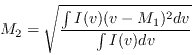
In the example we compute the second moment of a cube in xyv order excluding all pixels below 3-sigma which happens to be 2 mJy it seems; there is no point to adding noise to our sums. We select only the inner quarter of each spatial plane and we select only planes 40 to 480 for this analysis.
| MOMENT | |
| in=ngc253.icln | Input cube |
| region=quarter(40,480) | Select region |
| out=ngc253.m2 | Output image |
| mom=2 | Second moment |
| axis=3 | Cube in xyv order |
| clip=0.002 | Clip below this value |
Miriad manager