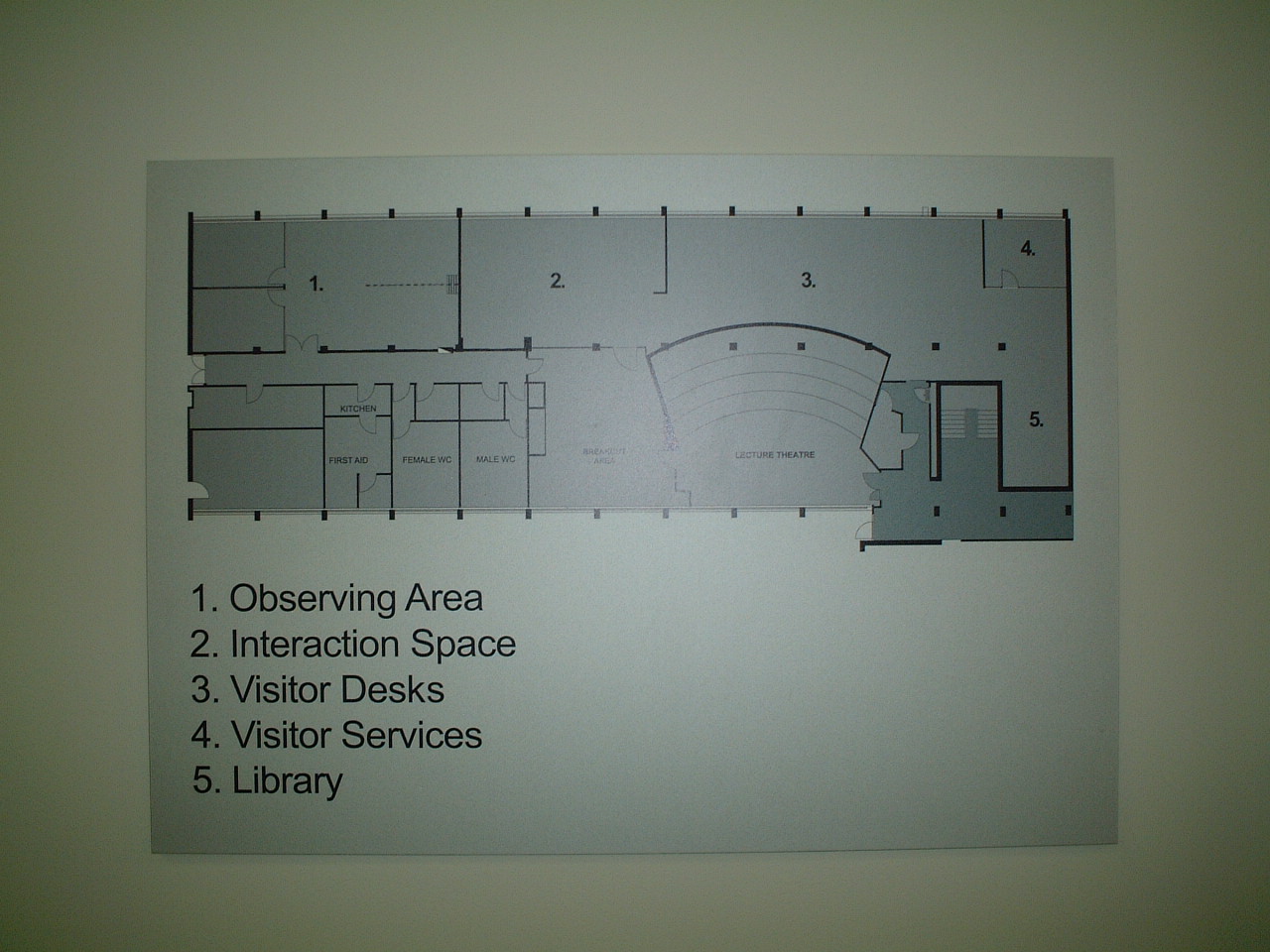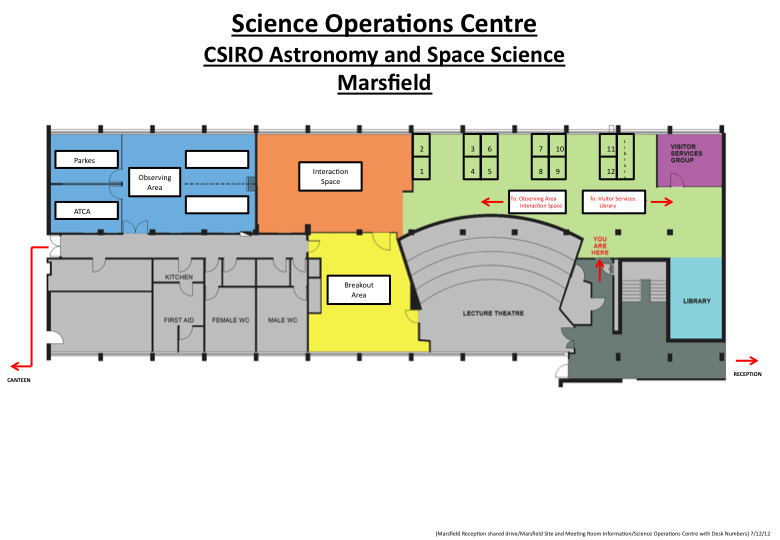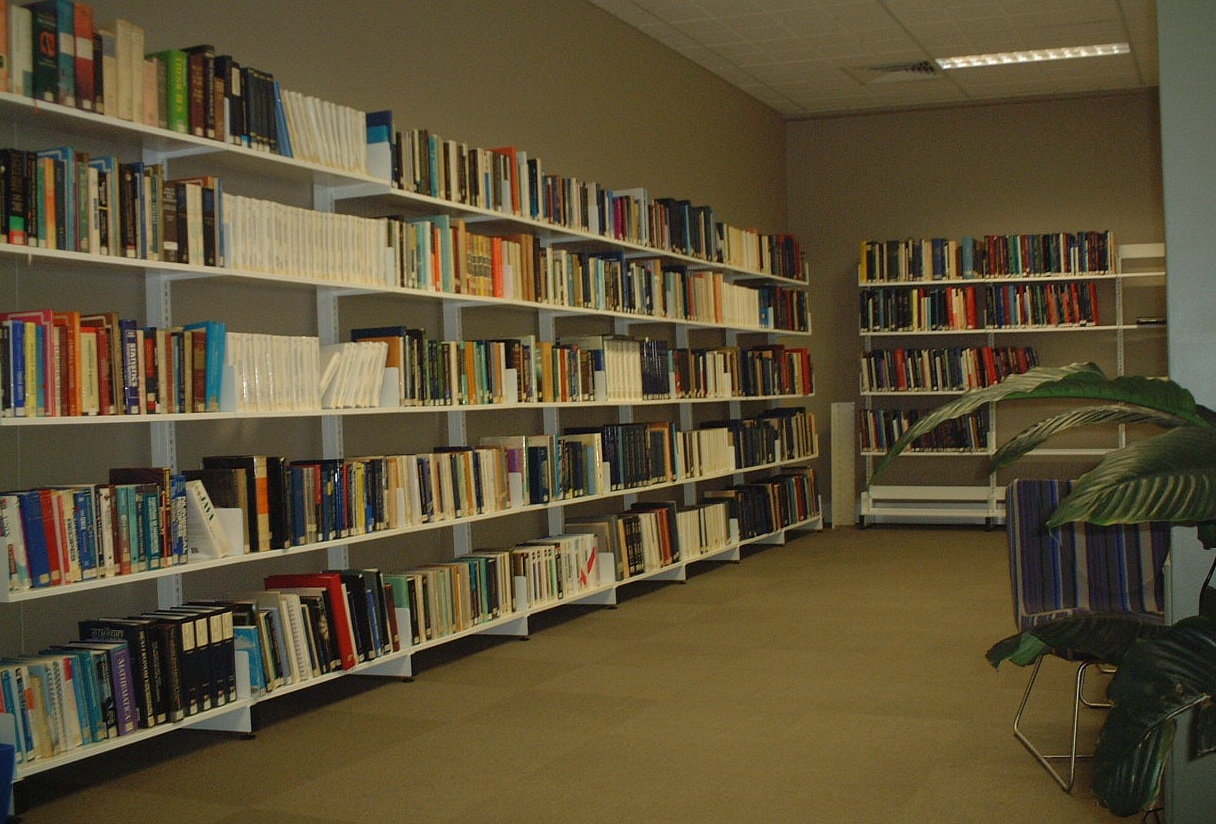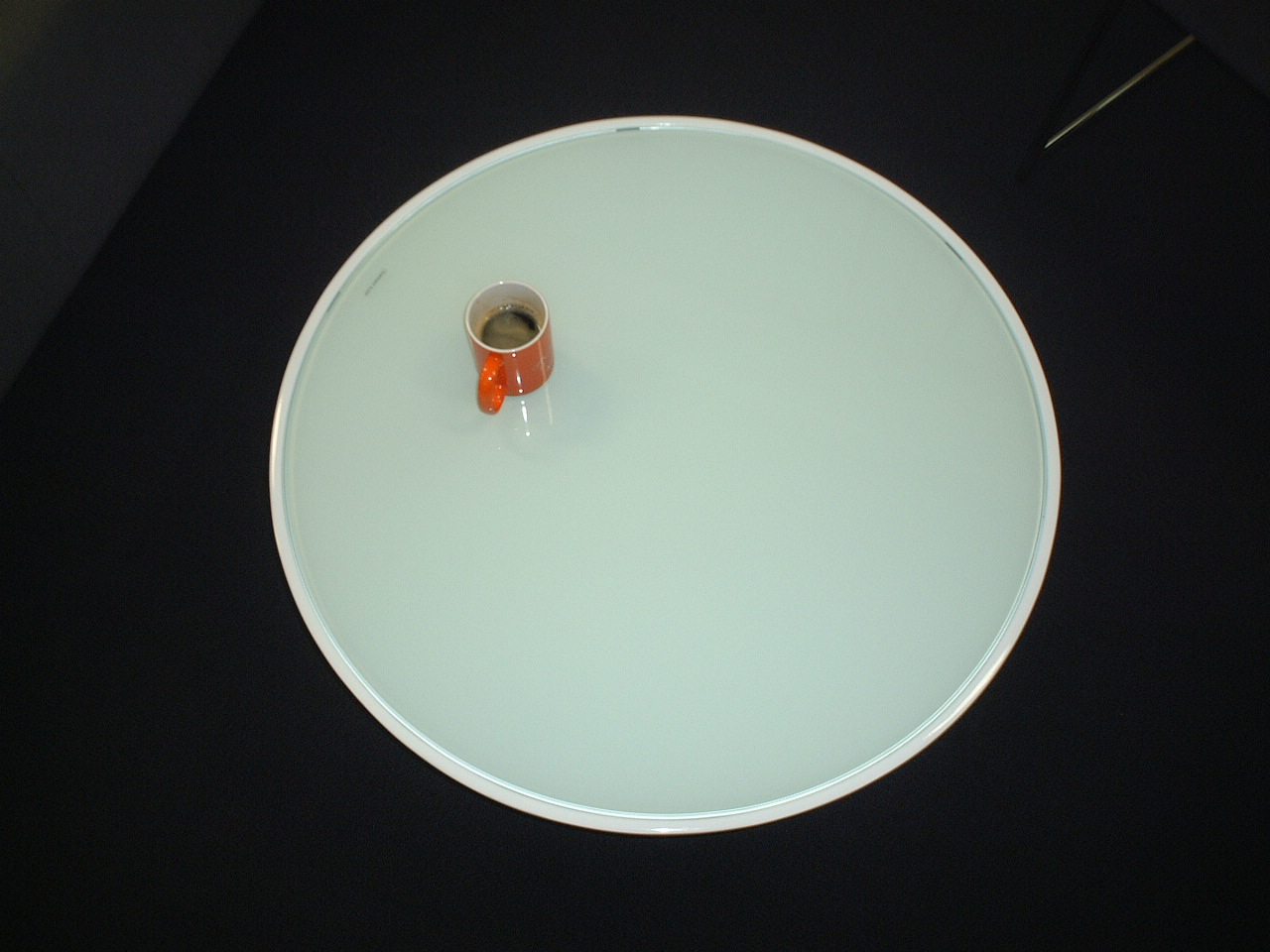The Science Operations Centre
A Users' Guide
v1.4 -- 23-Dec-2023
Contents
Introduction
The Science Operation Centre, or SOC, supports the astronomical operations of all ATNF facilities, including ASKAP, with facilities for both staff and visitors. As well as providing observing facilities, the SOC will facilitate interactions between local staff and visiting scientists.
Layout
The SOC is located close to the main Marsfield reception area, and extends behind the Lecture Theatre (along "F-wing"). On the maps below (click on them to see a larger version), the reception area is to the right of the SOC area, and the wing containing most Astrophysics group members is to the left of the SOC area.
1. Observing Area
The observing area has four control spaces, for Parkes, ATCA, ASKAP and Mopra. Two individual control rooms are nominally for Parkes and the ATCA: ASKAP and Mopra will share the larger area, which can be subdivided by a moveable wall. The ASKAP control desk may be occupied by members of the ASKAP Operations team. The SmartBoard (not a white board!) will enable information to be shared between the SOC and MRO on the status of antennas, environmental conditions, etc.
The Parkes control room
An important part of any observing area is the supply of coffee and tea! Across the corridor from the Observing Area is a small kitchen with a coffee machine, tea making facilities, and a fridge. A coffee-machine card is required to operate the coffee machine. These are provided for visitors who have made a booking through the ATNF Booking & Induction System, whether staying overnight or observing during the day. Tea and hot chocolate are free for observers: local staff using these facilities will make a contribution to the honesty box provided.
2. Interaction Space
The Interaction Space provides an area for observers and staff to browse current journals (shelved near the librarian's area closer to the Visitor Services Group office) and reference material, or use a round-table and/or white-board to discuss current and future work. A "feature wall" with four large displays provides live views of the telescopes and their current status.
3. Visitor Desks
SOC observers and other short-term visitors will be allocated a desk in the SOC area. When you complete a reservation through the ATNF Booking & Induction System you can request a desk: details of the desk assigned to you will be provided on arrival.
4. Visitor Services
The Visitor Services office is staffed on weekdays, usually between 9am and 3pm. Vicki, Leanne and Leanne will be happy to help with any enquiries you have during your stay. From 8:30am to 4:30pm, the main reception desk is staffed, and can provide assistance.
5. Library
A small library of reference materials has been retained on site. Copies of theses of ATNF co-supervised students are also held in the library area. A CSIRO staff librarian is on site one morning each week and can help with any enquiries about library services.
Computing
Marsfield network access details and information about printers is available from computing help and printing for visitors webpages. (Access to these links may require an ATNF Unix computer account). A printer has been installed in the SOC Observing Area. Please do not modify the existing cabling of observing room computers and monitors -- these have been set up for the benefit of all users.
A spare monitor can be made available on request for observers to plug their laptop into.
For information specific to Parkes remote observing, refer the Parkes Users Guide.
Phones
The phone numbers for the control room phones in the Marsfield SOC are
- Parkes: (02) 9372 4748
- ATCA: (02) 9372 4548
- Mopra: (02) 9372 4648.
- ASKAP: (02) 9372 4322.
(The country code for Australia is +61.) From the SOC, the Observatory numbers are
- the control desk in the Tower at Parkes: x1755
- the control room at Narrabri: x4033.
For dialing an outside line from the SOC control rooms, it is necessary to dial 0 first to get an outside line.
Outside normal work hours, the screen on the phone goes blank. The phone still works, and the screen will come on if the handset is picked up.
If there is a network outage (a rare event, but one which has already happened occasionally) the standard phones (which use VOIP and rely on the network) will not work. There is an emergency phone with a direct outside line in the large control room -- and so it is not required to dial a 0 first to get an outside line. The number of this phone is 9876 2484. If using this phone to contact the observatories, the full number will required: 6861 1755 for Parkes, and 6790 4033 for Narrabri.
The phone number in the interaction space is x4214, and the library desk phone is x4242. The other phone in the SOC area is x4482.
Security
Security patrols attend the site at night and on weekends and holidays at random times. If they encounter individuals in the buildings after hours they will ask to see the person's CSIRO identification badge or visitors pass. Weekend and night-time users should record their presence in the building on the white board near room 23. If SOC users have any concerns about security, the numbers to call at any hour of the day or night are posted by all phones in the SOC. Visitors should have already completed an online safety induction when they booked their visit, using the ATNF Booking & Induction System. Included in the induction is a link to the Working Alone Authorisation Form: all observers using the SOC after hours or over the weekend should complete this form and hand it to the Duty Astronomer, SOC Support Astronomer, or a member of the Visitor Services group.
Card-readers have been installed at either end of the "SOC corridor" with a staff or visitors card required to access this section of the building after hours.
A small personal safety device ("Work Alone Alarm Unit"") is made available in the SOC alongside the emergency phone. In medical, security or other emergencies the alarm can be activated by pressing the SOS button for 3 seconds, or until the unit vibrates. The device will beep for 20 seconds before it starts the sequence of help messages, followed by the outgoing help calls. The user may cancel the alarm during the 20 seconds by pressing the same SOS button. Activating the alarm will initiate calls to designated staff (with different people called during and after work hours). A printed copy of the Marsfield Emergency Plan is placed under the alarm unit in the SOC and contains further details of this device's operation.
Fire alarms
Please read the notices provided in the SOC on what to do in the case of a fire alarm and familiarise yourself with the procedures. See also the information in the Marsfield site guide.
Air conditioning
Each control room is equipped with its own air conditioner. During weekday workhours the SOC is also cooled or heated by the air conditioner for the whole of F-wing.
Accommodation
The Marsfield Lodge provides on site accommodation: see the Visitors Guide to the ATNF Headquarters for more information. SOC users are encouraged to book as early as possible. If the on-site Lodge is full, the Visitor Services Group will be able to assist in finding accommodation in a nearby hotel or College.
Meals
The Marsfield site has a canteen which is open from 10 am to 2pm on Monday to Friday. Weekend meals can be purchased on Fridays and stored in a fridge or freezer in the SOC or lodge kitchen for reheating. Please ask James in the canteen, or Vicki or Leanne in the Visitor Services office for more details. Meals purchased from the canteen can be added to your accommodation bill. The lodge provides self-catering breakfasts, and the lounge area has information about local restaurants and supermarkets -- see also the Visitors Guide to the ATNF Headquarters.
Cutlery is provided in the SOC kitchen, and meals can be eaten on the round table in the large Observing Area. Please do not eat meals at the control room desks. After eating, please use the sponge and detergent in the SOC kitchen to clean your plate and cutlery and leave them to drain in the dish rack -- the Visitor Services Group will return plates to the canteen.
The SOC kitchen includes a coffee machine, tea making facilities, and hot chocolate. The fridge will usually be stocked with milk, juice and water. Note the fridge is also used by some staff with offices in the area to store their own food and snacks. These are stored in plastic containers with their names on -- please do not take food from these containers! There is now a small fridge in the main SOC control room for observers.
There is a vending machine for snacks and drinks in the wing of the building to the left of the main reception as you enter the building. The vending machine only takes coins (not notes), so you may wish to change some notes in advance at the canteen before the weekend. The Visitor Services Group provides fruit and biscuits in the SOC for observers only.
Who to contact?
Please familiarise yourself with the revised ATNF Support Model (April 2023).
During work hours, please contact the Visitor Services Group with any questions about meals, accommodation, or office stationary etc. Questions relating to observing for Parkes, ATCA or LBA should be referred to the Observing Expert (OE) assigned to their Project. Refer to the ATNF Support Model above for further details..
Observers are encouraged to report any faults or problems with observing through our JIRA-based fault reporting system. There are separate pages describing how to submit a fault report under the new system for Parkes and ATCA. Fault reports that contain a detailed description of the issue (what didn't work? when? what error message was returned? etc) are able to be responded to more quickly and efficiently!
A suggestion box has been placed in the large SOC control room -- comments and feedback on the SOC facilities can be placed in this box.
Questions about this page, and suggestions for improving it, are most welcome -- please email them to philip.edwards [at] csiro.au .
Coffee mug seen transiting SOC table in rare(?) astronomical alignment...