IAU GA - Audio Visual Requirements
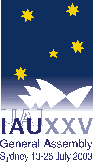 | Presentation Guidelines(4 July 2003) |
Conference Secretariat e-mail enquiries@iau-ga2003.org or fax +61 2 9251 3552.
*** THANKS FOR COMING ***
Although general room requirements from meeting organisers have been requested, we wish to have presentation information from the individual speakers of meetings in which formal programs have now been established. Individual speakers may have to consult their meeting organisers to find out what facilities will be available.
What facilities will be provided at the venue for speakers
The Symposia, Special Session, Invited Discourse and Joint Discussion meetings will be equipped with lecterns, microphones, chairman's timer, Q & A cable mic, computer data projector and overhead projector. All rooms will have a single projection screen, except for Harbourside Auditorium 2, which will have a dual screen. There will be an audiovisual operator available to assist with your projection needs.
Unless additional facilities have been arranged by meeting organisers, the rooms allocated for meetings of Commission and Division Meetings and Working Groups will be equipped with an overhead projector and flip chart and/or white board. Slide projectors can also be arranged by request through the Speaker Preparation Room two hours before your talk. Room monitors will also be available for assistance.
If you need to change your presentation facilities before the commencement of the GA, please contact Rebecca Innes at the Secretarial Office via email at rebecca@icmsaust.com.au or phone +61 2 9241 1478.
A Speaker Preparation Room will be located in Harbourside Meeting Room 8. This room will be open from 07.30 - 17.30, Monday to Friday.
Whether or not you are using audio visual aids we recommend that you check in to this room at least two hours before, or preferably the day before, to your presentation.
If you are using computer data, a PC computer will be available in each plenary room. Please bring a backup of your presentation on Zip, CD ROM, USB disc or floppy disc. Slides, overheads and computer presentations will be available for collection from the Speaker Preparation Room following your session.
As some rooms have restricted audiovisual arrangement, if you have a data presentation, this may need to be copied onto overhead. Please check with the Speaker Preparation Room before your presentation.
The following facilities will be available:
- Presenters can bring their own laptop computer and either transfer their presentation to the meeting PC (a PC already connected at the lectern in the meeting room) or plug in their own laptop (after pre-testing the presentation in the Speaker Preparation Room). However, to avoid losing time during the session we strongly encourage presenters to transfer their presentation to the meeting PC beforehand.
- Presenters will be able to upload their presentation via ftp before the meeting. The address is
http://www.astronomy2003.com/speak_req.asp
Please note, that the ftp site is to be used as a back-up only. In the first instance we are requesting that speakers bring their presentations via CD, USB, Zip or on their laptops. - The following software is planned to be available in the Speaker Preparation Room:
- Microsoft Office (1998, 2000, ME and XP)
- OpenOffice
- Acrobat (Reader and Writer)
- Ghostview
- Web browsers - Internet Explorer 6 and Netscape 7
- QuickTime Movies
Movie Formats: - .mpg (MPEG -1,-2,-4)
- .avi (Audio Video Interleave)
- .gif (animated GIFs)
- .wmv (Windows Media Format)
- mov (QuickTime)
- Windows Media Player
For speakers downloading forgotten things from their home institutes: - WinSCP2 http://winscp.vse.cz/eng/
- putty http://www.chiark.greenend.org.uk/~sgtatham/putty/
Related Information
- Sydney Darling Harbour Map
- Sydney Convention and Exhibition Centre
- Convention Centre Meeting Room Information
- Meeting Room Assignments
- Scientific Programmes
Original: ICMS
edited by: Bärbel Koribalski * Baerbel Koribalski @ csiro.au * 4 July 2003
