Getting started with OPAL
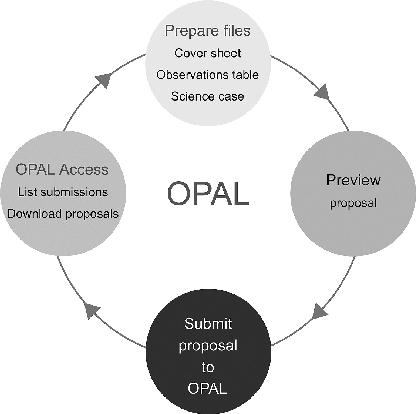
We are pleased to announce the release of OPAL. OPAL is a web-based application system that includes a set of proposal tools that are used to prepare and submit telescope applications to the ATNF.
Please note that from now on all telescope applications to the ATNF must be submitted using OPAL.
Connecting to OPAL
To use OPAL go to the OPAL home page on the ATNF website at http://opal.atnf.csiro.au.
This page contains all of the links that you will need, including a link to the OPAL Users Guide.
Browsers
For the initial release, OPAL supports the following browsers:
♦ Firefox version 1.0 and above;
♦ Mozilla Suite 1.6 and above;
♦ Internet Explorer 6.0 and above;
♦ Netscape 7.0 and above.
For Windows and Mac users, if you do not have one of these browsers, then we recommend that you download Firefox which is freely available. A link to the Mozilla Firefox website is given in the OPAL Users Guide.
OPAL registration
We recommend that all users of OPAL register with the system. OPAL may be used without registration to create and save local files. However, registration is required to submit proposals or access previous submissions. OPAL user registration is very straight forward.
Writing applications
A proposal application to the ATNF will, in general, consist of three separate files; the science case, a cover sheet and an observations table. Proposals that have been granted a continuing status are not required to submit the science case. OPAL also provides a tool to create source lists. The source lists are not submitted as part of an ATNF telescope application but they can be loaded into the observations tables.
OPAL provides a set of tools that are used to prepare cover sheets, observations tables and source lists. OPAL-generated files are saved as .xml files on the user's local disk and can be reloaded and edited as required.
The science case may be written in any preferred format (for example, latex or Microsoft Word) but must be converted to a pdf file for submission. In general the Science Case should not exceed three pages in length, or 10 Mbytes in size.
Proposal submission
Any member of a proposal team, who is a registered OPAL user, may submit a proposal to the ATNF. This involves loading the three files for the science case, cover sheet and observations table. All members listed on a proposal (with valid email addresses) will receive email acknowledgment of the proposal submission.
Once the proposal has been submitted, it may be updated or withdrawn within the period before the applications deadline, either by the person who made the submission, or by the person listed on the proposal as the principal investigator (PI). Other team members will be able to download and view proposal files but will not be able to withdraw or replace a proposal that has already been submitted by the PI or original submitter.
Using OPAL
We recommend that new users of OPAL register and try the system out well before the proposal deadline on 15 December. Note that you can generate and submit dummy proposals and then withdraw these until the deadline is reached.
We hope that OPAL will make it easier for users to write telescope applications. If you require any assistance with OPAL then please send an email to atnf-opal@csiro.au. We will respond promptly.
Jessica Chapman and Christopher Owen
(Jessica.Chapman@csiro.au and Christopher.Owen@csiro.au)
