Attenuation Settings
There are three levels of attenuation in the ATCA mm system.
- MM Attenuators
These are the attenuators that control the output of the 4-12 GHz IF. There are two per antenna (for Poln A and B respectively). These attenuators are not phase preserving, so you will need to observe a phase calibrator before and after adjusting them. - Course and Fine Attenators
These are the traditional "coarse" and "fine" attenuators, that control the output of each of the 4 IF bands (2 pols and 2 freqs). They are given in this order: A1 B1 A2 B2. The coarse attenuators are not phase preserving and must be changed manually in CAOBS; they range from 0-3 (6 dB increments). The fine attenuators are phase preserving and are usually under computer control; they range from 0-7 (2 dB increments).
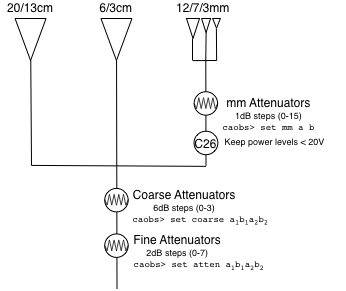
For mm observations (i.e. 12, 7 and 3mm), the power levels in the C26 splitter modules should be less than the saturation limit (20 V). The caobs command "chklev" automatically adjusts settings on all the attenuators to ensure the C26 power levels are in the correct range.
caobs> chklev # (where # is the scan number of the calibrator scan)
Note: For 3mm observations the "chklev" command should be carried out with paddle in:
caobs> set paddle in
Remember to remove the paddle once the levels of the attenuators are set:
caobs> set paddle out
The chklev command generally does a good job of adjusting the levels for all attenuators. However, some extra tweaking may be needed to ensure that the levels of the Fine Attenuators are mid-range to avoid saturation at changing elevations and/or weather conditions. Try to always avoid readings of 0 and 7 aswell as readings of 6 if near zenith and readings of 1 if at low elevation. (For 3mm observations the reading is taken with paddle in. In this case try to acheive levels in the range 2-5.)
Attenuator settings are listed on the CAMON pages /stats and /samp.
Attenuator settings are also displayed in MONICA:
monica => navigator => conversion => freq1_summary.
The relevent numbers are the 3rd - 5th lines. (The B pol on antenna 2 has a problem and is not reading correctly).
To adjust the levels of the Fine Attenuators first manually change the settings of the Course Attenautors:
caobs> set course ca0# A1B1A2B2 (where A1, B1, A2, B2 are numbers in the range 0-3)
The settings of the fine attenuators are changed automatically. This takes about 30 secs. If you are impatient you can manually adjust the settings:
caobs> set fine ca0# A1B1A2B2 (where A1, B1, A2, B2 are numbers in the range 0-7)
If the solutions found by "chklev" for the mm Attenuators are not acceptable then the levels may be adjusted manually. To show current mm attenuator settings:
caobs> sho mm
The values of each mm attenuator are displayed in the middle caobs pannel. To set the mm attenuators:
caobs> set mm ca0# A B where A (one number) and B (one number) are in the range 0 - 15
webpage maintained by: Kate Brooks (last updated Jan 21 2008)
