 Getting Started
Getting Started

In developing your entry for the Charlene Heisler Prize you will need to plan your approach, identify sources of information, gather your material and write your web pages. If working in a group you may wish to split some of these tasks up or you might prefer to all work together. Before rushing off to start your research and writing though, spend some time thinking about what the theme
How has our view of the Universe changed in the last 100 years?
means to you.
You may wish to tackle the question from an historical perspective or focus on the technological changes. You could consider how our awareness of the size and scale of the Universe has evolved. Maybe a specific case study on a person or type of astronomy can be used to link to broader ideas?
Where Can I Find Out More About Astronomy?
Fortunately astronomy is one science where the web is full of useful information. As one of the aims of the competition is to encourage you to locate source of information yourself we will only provide you with a few starting points here.
- Australian Astronomy is the main portal for all astronomy-related material in Australia. It has extensive links sorted by target group and topic.
- Australia Telescope Outreach and Education: History has several articles on the history of radio astronomy in Australia.
- Cool Cosmos is an educational site dealing with multiwavelength astronomy, that is astronomy across the electromagnetic spectrum.
- History of Astronomy has a useful set of annotated links.
- History of Physics and Astronomy provides extensive links to useful sites. Sorted by category.
- Some History of Astronomy Links
Of course you should not just limit yourself to sources from the web. There are many excellent books, magazines and shows out there that cover the theme.
There are many authoritative sources of images for astronomy on the web. A few key ones are listed below but you will find many others.
Astronomical Image Sources
- Anglo-Australian Observatory Images
- HubbleSite provides a searchable database of all the public images and press releases from the Hubble Space Telescope.
- NOAO Image Gallery has a range of optical astronomy images sorted by object type.
Writing Web Pages
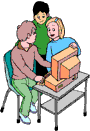
Communicating via the Web requires more than just writing large slabs of text or overwhelm viewers with snazzy graphics and images. Remember, you are trying to tell a story or present a coherent set of ideas. Think about how to structure your material and break it up into related, relevant blocks. Before rushing onto a computer take time to sketch your ideas on paper. Consider how you want your pages to look and in what sequence you will present your material in.
Make sure your web pages are readable. It is generally a good idea to avoid lurid colour schemes that cause strain when reading. If people find your text too small or difficult to read on a coloured background they will stop reading it. Information should be presented clearly in manageable segments. Navigation to other pages should be obvious and logical. Any links to sites outside your own work also need to be clearly distinguished from normal text.
Guides
There are many useful guides on how to write a web page. Check with you school librarian to see what is available for loan from your library. Of course the web itself has a wealth of information available. Here are a few links to get you started but do not be afraid to go out and find your own sources of information.
- HTML for Beginners is a simple introduction to the basics of what is needed for a web page.
- NCSA - A Beginner's Guide to HTML has a useful guide that can be downloaded from the site on how to write web pages in html.
- Writing HTML - a tutorial for creating web pages is an extensive online tutorial that can also be downloaded as a pdf file.
- Writing Web Pages has an excellent set of links on many aspects of writing web pages sorted by category. A US site, it is targeted at students in "Middle School" so is highly relevant for competition participants.
Don't forget to read through what you write. Check for spelling and grammatical errors.
Web-writing Software
You or your school may already be using specific software for writing web pages. Check with your computing or IT staff to see if you have access to web-writing software. There are many freeware and shareware programs you can use. The Writing Web Pages site above has links to several examples.
Even if you do not use specialised web writing programs, many common packages such as Office allow you to convert documents, spreadsheets and presentations into html files for the web. Check the Help pages in these programs for more information. Some web browsers such as Mozilla also allow you to compose web pages.
Handling Images 
One of the strengths of the web is its ability to display graphics alongside text. In crafting your entry try and ensure you use relevant diagrams, photos, tables and images to support your writing. You are encouraged to develop your own diagrams and images. If you do not already have access to dedicated image drawing or processing software you can download some for free from the web. One such package is GIMP which is available for both Windows and Mac machines.
The two formats most commonly used for web graphics are GIF and JPEG (or JPG). For web use images are generally only at 72 dpi resolution. Try and keep files sizes for your images as small as possible whilst still ensuring they are viewable.
Acknowledging Sources
You must properly acknowledge the source of any information, diagrams or images that you use. Rather than leave this until the last minute, keep track of all the sources you use as you obtain the information or images from them. If you keep a file with them listed in alphabetical order it is easy to incorporate this into your web pages at the end. The exact style you use to acknowledge sources is up to you but should clearly state the author, title, date, publisher and/or web address or URL. If unsure of the format, discuss it with your teacher or school librarian.
 Burning Your Web Pages to a CD
Burning Your Web Pages to a CD
Any computer with a CD burner installed is likely to have CD-burning software installed as well. In preparing your final copy of the CD for submission, please use a CD-Rom in preference to a rewritable CD to avoid any problems with reading the disc.
Judging Criteria
In judging your entry, the judges will look at how well you address the following questions.
- Does the entry directly relate to the theme?
- Is it well-written and is it likely to engage the audience?
- Is it factually correct?
- Does it demonstrate an understanding of the scientific principles involved?
- Does it show evidence of research and include references to all sources used?
- How well does it use the medium of the web to effectively convey ideas and concepts?
- Does it use graphics, images, photos and/or diagrams to support the written material?
- Does it display creativity, imagination and originality in tackling the theme?
